FAQ
This is a short list of our most frequently asked questions.Popular Topics
- I can't log in
- If you're having trouble logging into your Kinexit account here are a few things to try first:
-
Forgot your password? Click this link to reset it.
If the troubleshooting tip above doesn’t fix the problem, get help on the contact us form. Make sure to enter your name and email.
-
Forgot your password? Click this link to reset it.
- This page keeps showing when I try to login:
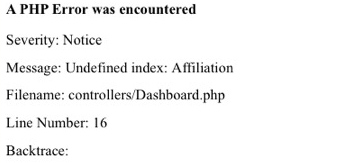
If you're experiencing this issue with your Kinexit account we recommend that you try to clear your browser cache.
If the troubleshooting tip above doesn’t fix the problem, get help on the contact us form.
- If you're having trouble logging into your Kinexit account here are a few things to try first:
Getting Started
- Registration
- How to register a single athlete subscription
- Choose the subscription that fits your needs. Basic is our all-round subscription for people just wanting to move. Essentials is our most popular subscription if you want personalized and customized training just for you.
- Select your choice and add it to the cart and proceed to checkout. Fill in your personal information followed by your credit card details. That’s it.
- How to register a coach dashboard subscription
- Choose the coaches dashboard subscription. Add to the cart and proceed to checkout.
- Fill in your personal information followed by your credit card details.
- How to register a team or a group
- Choose what subscriptions fit your team’s needs. Basic is our all-round subscription for the teams who just want to move better. Essentials is our most popular subscription for the teams who want custom training individualized for each athlete.
- Add to cart and proceed to checkout. If you’re not buying as an organization just uncheck the box and the registration will change.
- Fill in your information followed by credit card details.
- Once this is done log onto your administrative dashboard. Distribute, buy more and renew Kinexit subscriptions for your entire organization conveniently. Submit their name and email, choose type of subscription and click send. Each member will be receiving an email containing a link to Kinexit.
- Is it a Gift? Just add a personal message.
- How to submit a prepaid code
If you received a prepaid code you can register by going to the LOG IN page and clicking the link. Enter your code and proceed with your registration.
You might also have received a prepaid code by email. Simply click on the link and Kinexit will do the rest for you.
- How to register a single athlete subscription
Login & Password
- Logging in
- How do I log into my Kinexit account?
To log into your Kinexit account:
- Make sure no one else is logged into Kinexit on your computer, tablet or phone.
- To log someone else out, click on the menu at the top right of Kinexit and select Log Out - Go to www.kinexit.com and click login:
- Email address: You can log in with any email address that is currently listed on your Kinexit account - Enter your password
- Click Log In
- Make sure no one else is logged into Kinexit on your computer, tablet or phone.
- I can't log in
If you're having trouble logging into your Kinexit account here are a few things to try first:
- Forgot your password? Click this link to reset it.
If the troubleshooting tip above doesn’t fix the problem, get help on the contact us form. Make sure to enter your name and email.
- Forgot your password? Click this link to reset it.
- How do I log into my Kinexit account?
- Password
- How do I reset my password?
If you can't log into Kinexit and need to reset your password:
- Go to reset your password
- How do I change my password
If you're logged into your Kinexit account, you can change your password from the my settings icon on your menu. From there:
- Click Settings on the header
- Type your current and new password
- Click Update
- How do I reset my password?
- My parent didn’t receive the email to approve my participation.
-
Please go to Never received an activation email?
-
Profiling And Performance Testing
- Profile
- How to access information collected from your child
To review, edit or correct your minors information go to Kinexit Settings accessed from the Kinexit Main Menu using either your minors account or your parental account. To protect your minors information never share login information with anyone.
- How to access information collected from your child
- Performance Testing
Kinexit self-testing discovers what’s holding you back and makes training more personal. These tests are created to measure the space you can occupy, control and dominate.
Testing begins with flexibility; all you need is a wall and a measuring tape. The tests are based on you performing reaches in different positions and measuring the distance you can move away from the wall without loosing control.
This is followed by power… Power is measured by performing a series of jumps in different directions. Ending with speed and endurance to measure how fast you can move.
The final result is a precise movement-training program optimized just for you.
- Printed Version
If you're for some reason having trouble accessing your Performance Testing we recommend that you print out this document and note down your scores manually. Once you gain access to your Performance Testing just submit your scores.
- Printed Version
Using Kinexit as an Athlete
- Creating a Workout
Kinexit keeps training personal by giving you choices. You can custom tune each and every workout to fit your schedule and scale your challenge as to priorities, duration and intensity. You can also choose a previous workout or have Kinexit instantly serve up a new one, tailor-made just for you.
- The Video Won't Play On My Workout
- Error loading media
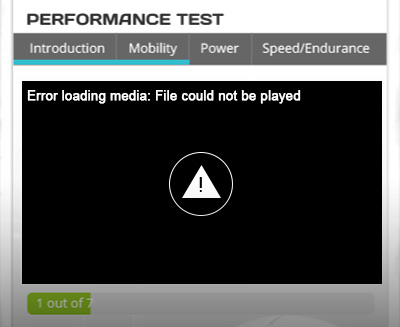
These errors are in most cases caused by a firewall that stops the traffic to Kinexit. Check your firewall settings. You can create an exemption for the Kinexit application.
If you are on a job, school or public network, such traffic is often blocked. In these cases, the only solution is to check with your IT administrators if they can open up the necessary traffic.
External video tools being used by Kinexit:
- Vimeo (workout videos)
- Youtube (instructional videos) - Unable to load a new workout
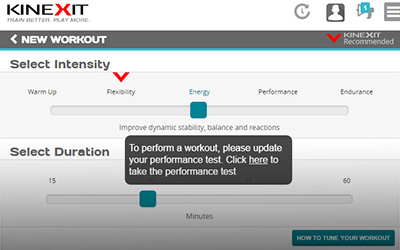
This error is most often caused when an Essentials athlete tries to start a new workout but hasn't completed the Kinexit Profile and the Kinexit Performance Testing. In order to make your training personalized we need you to complete your testing.
- Error loading media
- Using the Log
Track your effort and achievement. With the log you can track sleep, conditioning and practice time. Added game features give you the ability to track game stats for more insight. Don’t worry about tracking Kinexit time; this is done for you.
All this information is logged to track your performance and optimize your training. Connect with your coaches to allow them to monitor your progress and earn the recognition you deserve.
- Teaming Up
All you need is the Team Code that your coaches will provide for you. Add this code to your dashboard and Kinexit will automatically link you to the team, giving your coach access to your logs and performance test.
Using Kinexit as a Coach
- Creating / Monitoring Teams
Create a team going to the team up page then click the plus sign and fill in the details. Each team has a unique code that you can share with the rest of your athletes and other coaches. Manage your teams by approving which athletes you want on the team then lock it closed when your roster is filled.
Monitoring your teams on Kinexit helps you work more efficiently and effectively in real time. You can easily find what you need when you need it. Kinexit or practice hours, total training time, even game time with number of games played. Sort functionality makes it easy to organize your lists the way you like them.
Want to know what’s holding your athletes back? Simply choose a team and a specific athlete then let Kinexit tell you what you need to know. Built in messaging functionality makes it easy to advise or encourage your athletes.
Private Labeling
- What is Private Labeling
A Private Label puts your organizations own logo on Kinexit – call it “co-branding”. With Private Labeling, every time one of your athletes logs onto Kinexit or does a workout, your logo appears on their Kinexit pages to reinforce brand loyalty and distinctiveness. It reminds your athletes that you provide them with world-class, professional grade training! Just buy 20 or more subscriptions to qualify. Simply upload your logo from your Administrative Dashboard.
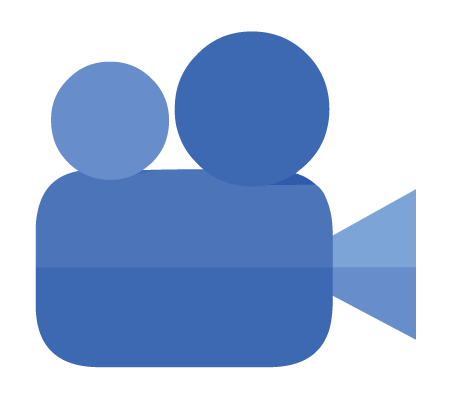
Prefer to Watch?
Visit our video guides!

